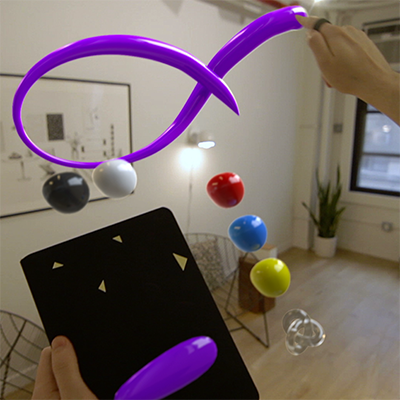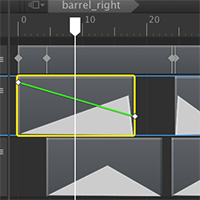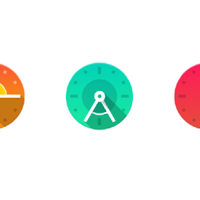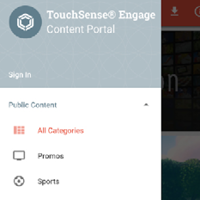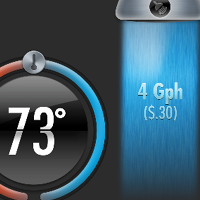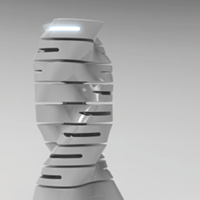Touchscreen Shower Interface
-
- California College of the Arts
- Interaction 2D Studio
- Fall 2012
How might an intelligent shower better alert the user about water consumption?
Assignment: Redesign an experience within the home.
My Objective:
What if a touch screen was in your shower?
Touch interfaces offer exciting new ways of rethinking traditional interactions. In this example, a touchscreen interface is built into an advanced shower. For the sake of demonstration, this shower has a grey water reservoir that allows it to conserve water, speakers, WiFi, and advanced sensors, such as proximity to detect the user for screen activation.
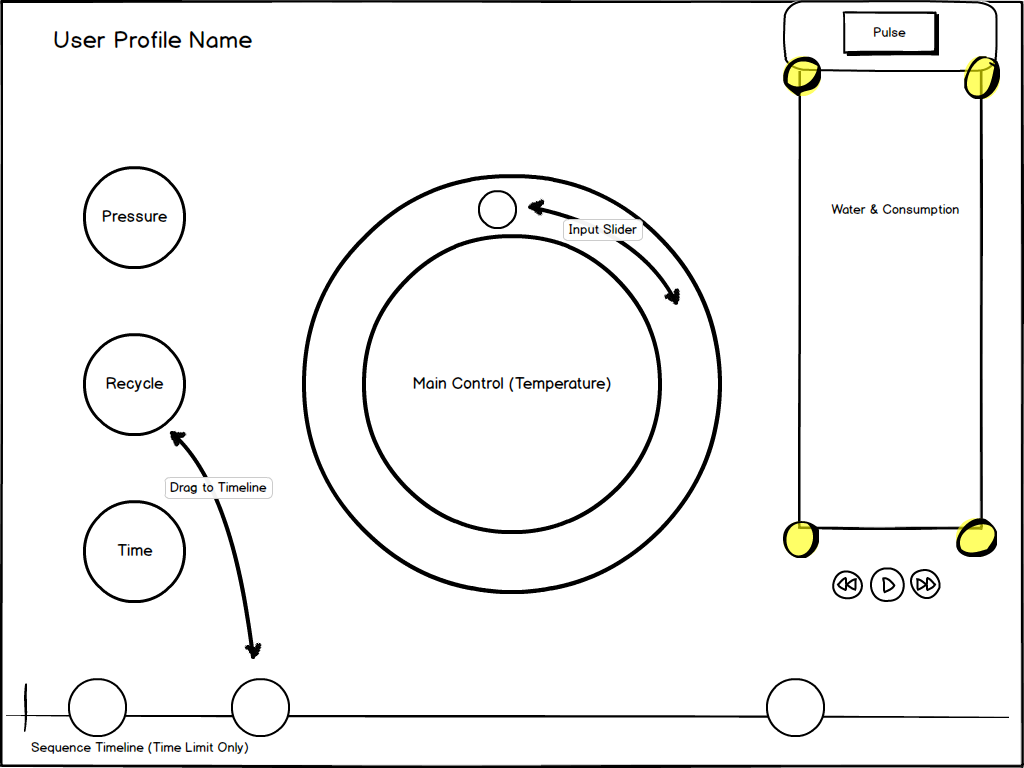
The aesthetics of the flipping numbers inform the user that those settings can change. The circular nature of the control dials are purposely designed so reduce tapping on a screen and to keep the same twisting motion of physical fixtures, as this was the most common interaction for users questioned about their showering habits. Research is also the reason that heat is on the left and cooler water is on the right. As a new funcionality, users can create shower sequences by specifying a time limit and dragging settings down to the bottom of the screen. Any setting can be dragged and placed for a custom experience. The right side of the screen emphasizes the the current water consumption via numerical data and an animated visualization of water falling.
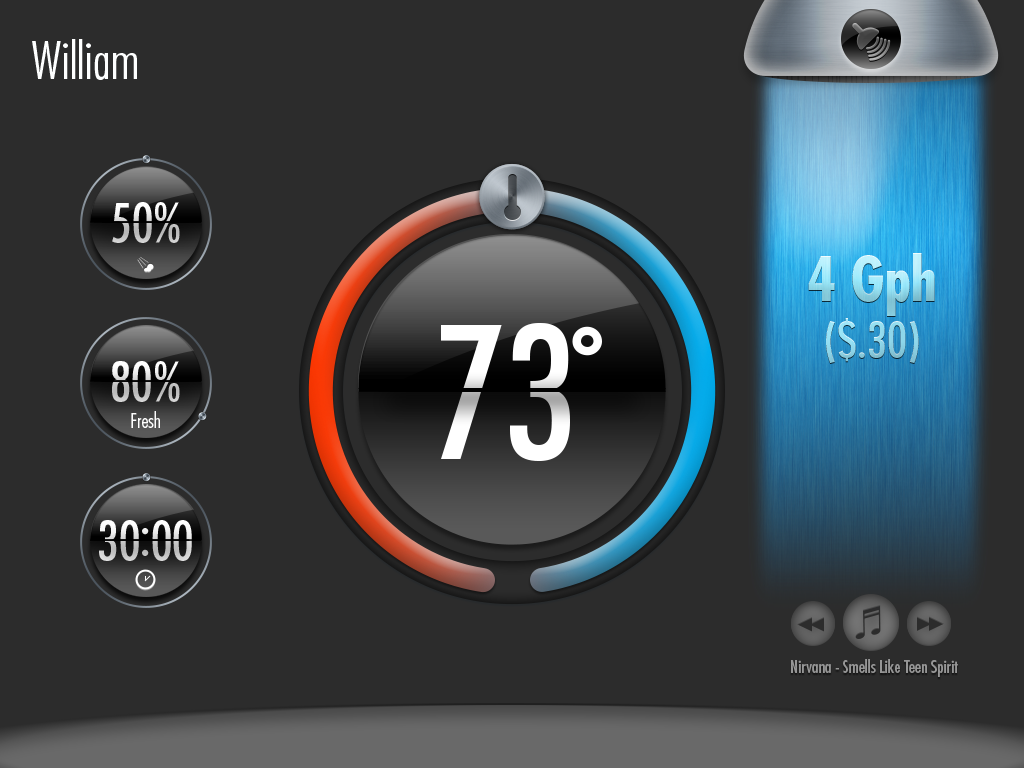
Temperature was identified as the most important paramter to change during a shower, which makes it the default for the center control ring. While the other options may take control, the center will always revert to temperature after brief inactivity. Emphasis is also placed on the amount of water consumption: gallons per hour were found in research to not be easily contextualized by the user. Adding a monetary value was found to solve this problem. A system such as this could interface with local conditions and be aware of situations, such as draught, to denote what a user should target for water consumption. The button at the top of the shower head denotes pulsing sensations.
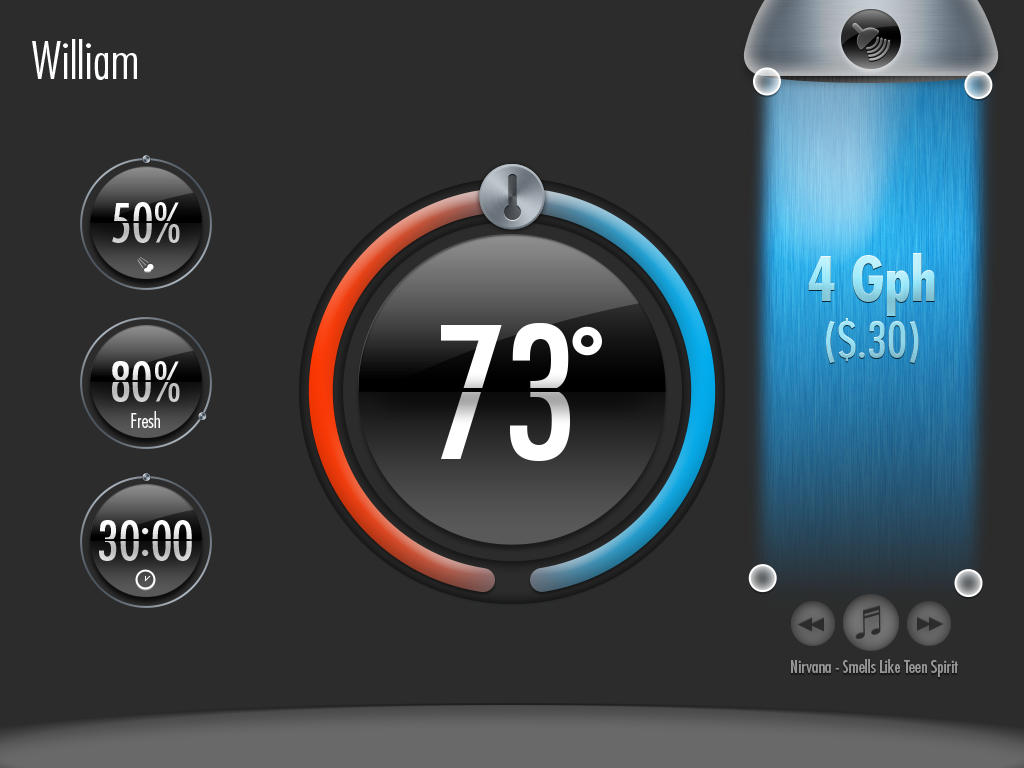
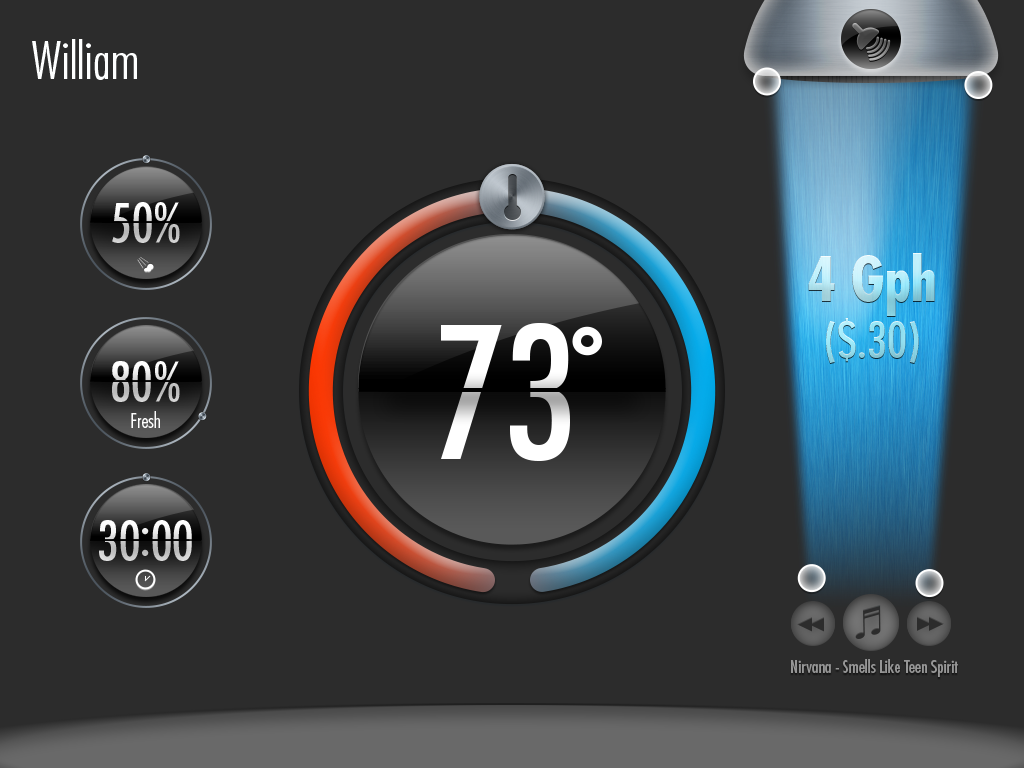
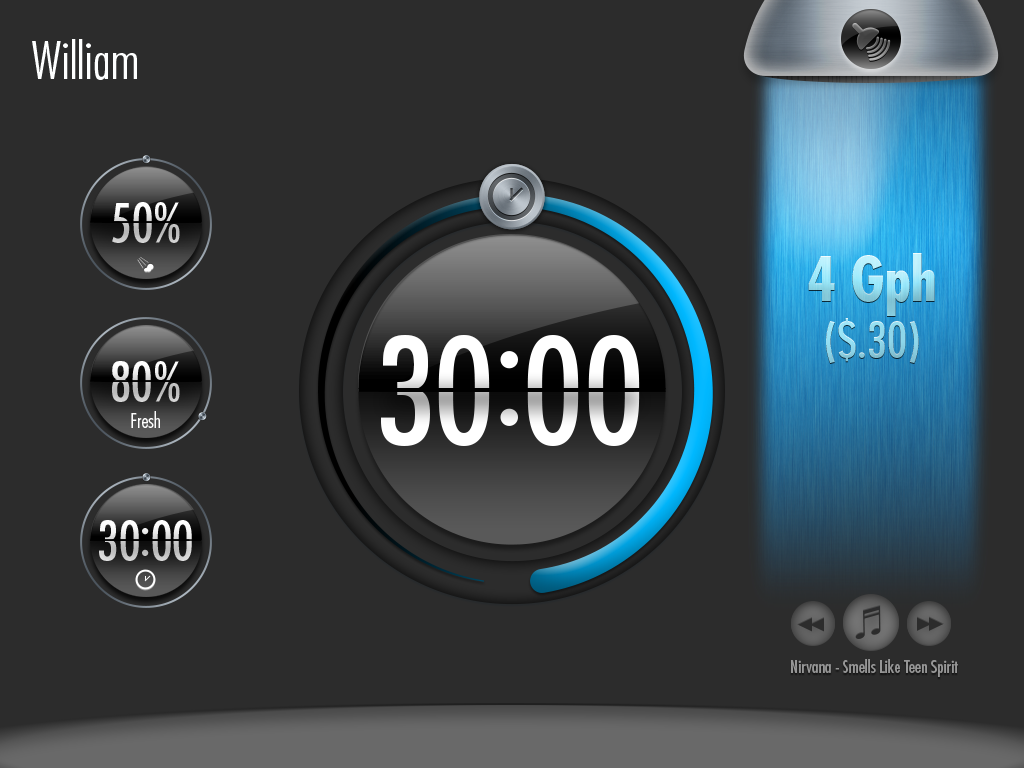
When a user taps one of the side indicators, it becomes the central focus for adjustment. After several seconds of no contact, central control reverts to temperature. Users can modify water pressure, set a time limit, and what percentage of water to recycle from the grey water reservoir.
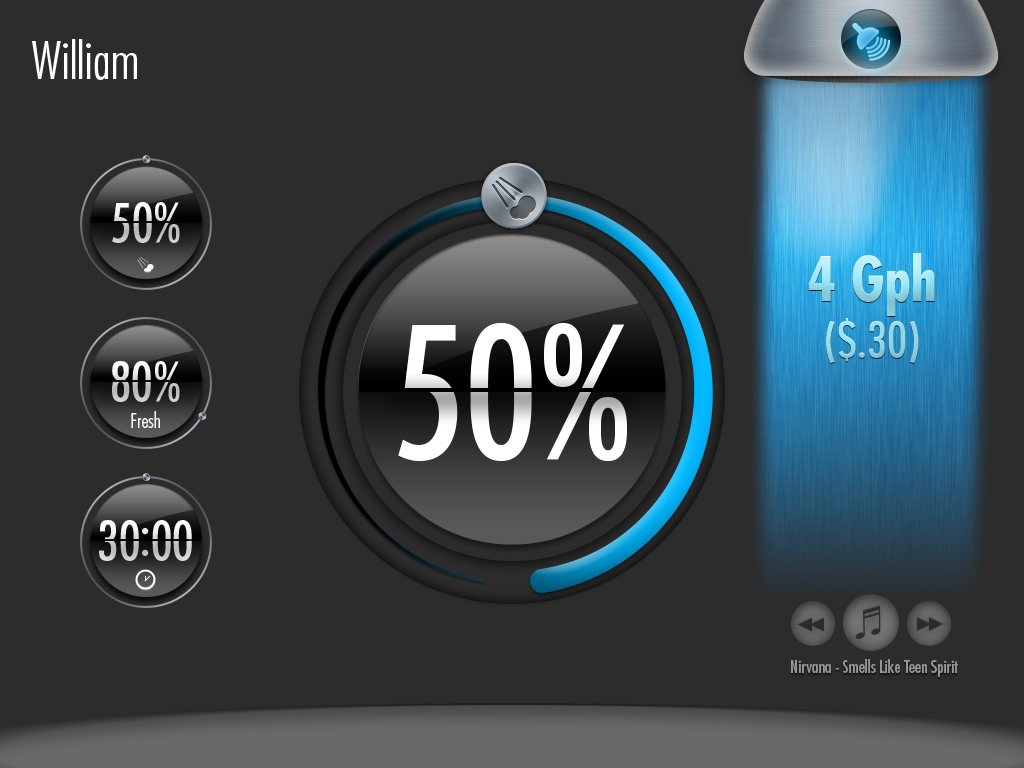
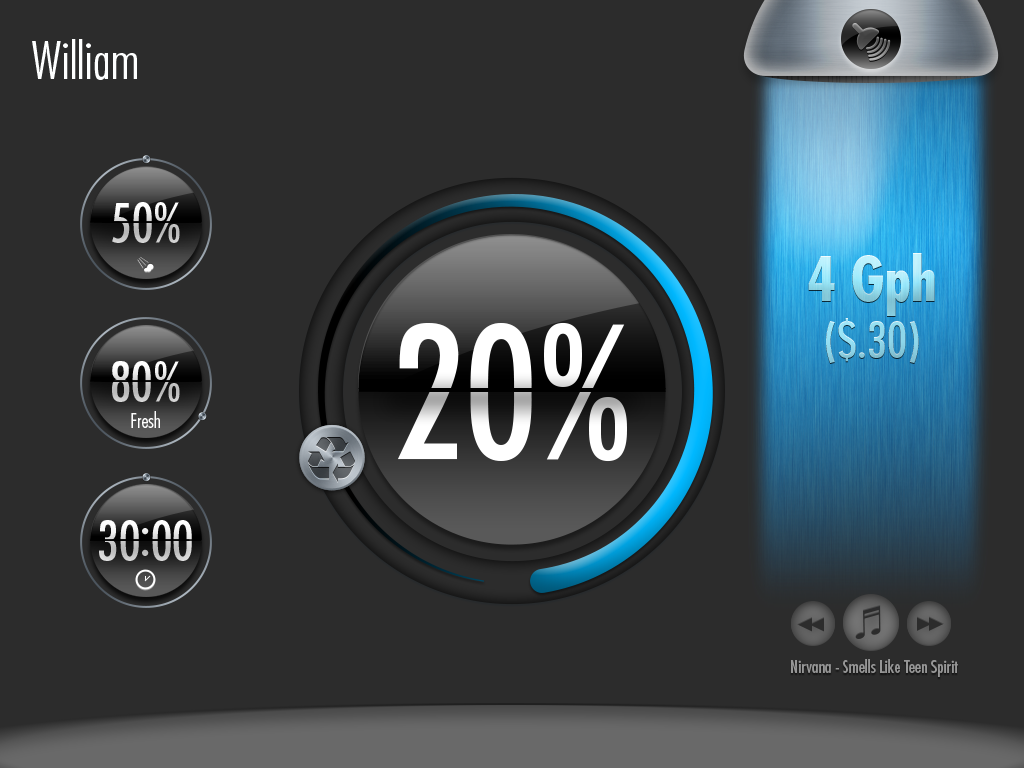

Users can create shower sequences by specifying a time limit and dragging settings down to the bottom of the screen. Any setting that can be dragged and placed for a custom experience. This was a very polarizing concept during testing. Some users loved it: the idea that they can trigger temperatures, music, pressure, or a water massage to aid them in keeping showers to a timely manner was popular among those prone to losing track of time in the shower. However, it was disliked by those who felt that their daily shower was more than a routine, but rather a bespoke experience to begin their day.
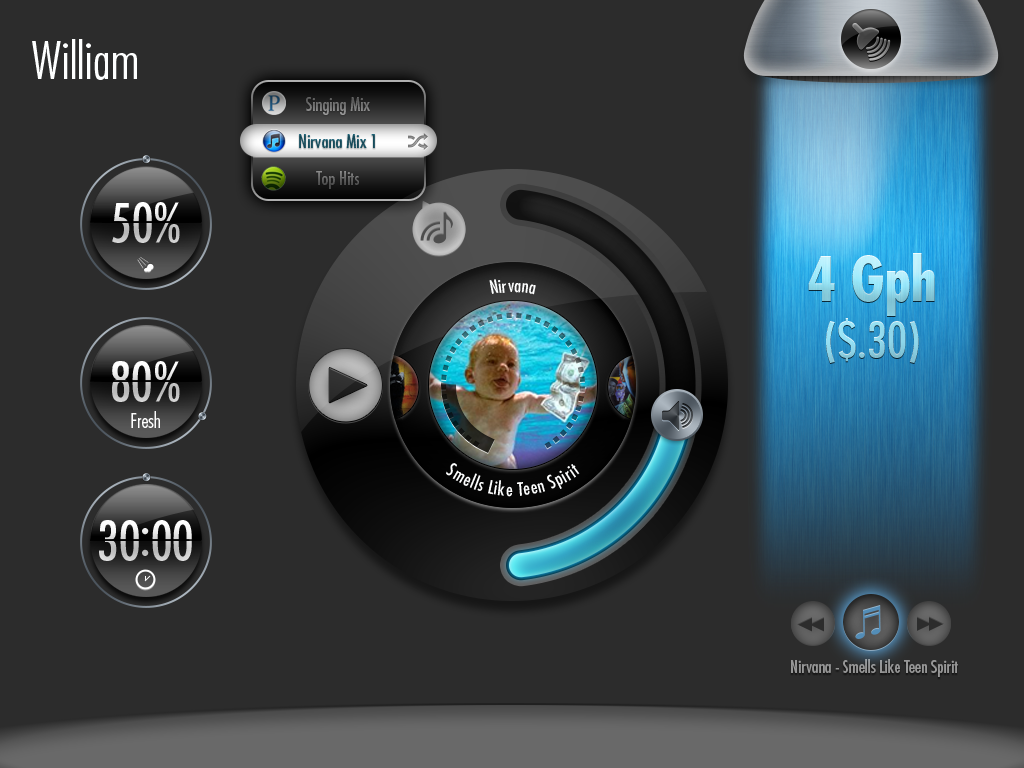
Music control allows the user to stream music from their iTunes playlists or from services such as Pandora or Spotify. As with all other settings, specific songs can be dragged down to the shower sequences for time-limited showers.

What about revisting this project?
The concept of a touch screen interface in the shower is a rather silly one. However, if i were to revisit this project, I would focus first on a few usability tweaks. Namely showing more clearly how the shower settings would be able to be preset by the user before the start of the shower and resolving the complications that may arise when trying to modify the side controls. I would alter the design to fall in line with flat UI standards, as this design looks dated, and would expand upon the possibilities of cloud connected data offered by an intelligent shower.